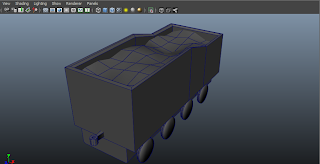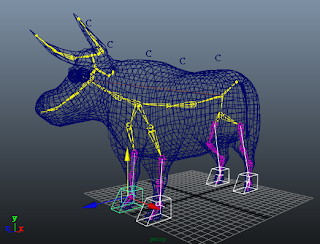2012年5月21日星期一
2012年5月20日星期日
2012年5月19日星期六
2012年5月18日星期五
2012年5月9日星期三
improve the continuity
We are trying to improve the continuity of our animation, some of the shots will be changed.
2012年4月26日星期四
FYP final report link
FYP final report link:
google doc
https://docs.google.com/open?id=0Bwgmccn0_NU8blNOWi13YXNNNU0
sendspace
http://www.sendspace.com/file/mbtwun
Deliverable:
http://www.sendspace.com/file/vitgh1
google doc
https://docs.google.com/open?id=0Bwgmccn0_NU8blNOWi13YXNNNU0
sendspace
http://www.sendspace.com/file/mbtwun
Deliverable:
http://www.sendspace.com/file/vitgh1
2012年4月25日星期三
2012年4月24日星期二
Animation- sitting cowboy
At the last shot, the cowboy take a rest on the train. In the previous version, the cowboy just sit on the train without the hat, and there is no animation before.
We've finished about 50% of the report.
We've finished about 50% of the report.
2012年4月22日星期日
Animation - walking horse
When the cattle are falling down, the horse should walk a few steps and stop near the cliff.
Beside, we started to do the final report.
2012年4月21日星期六
Animation - pulling by the train
This is the rope pulling by the train.
The cowboy single animation of this shot.
Finally, we combine this two animation.
2012年4月20日星期五
Continuity of animation
(1)After the rope tie on the train, add one more shot to show the cowboy is riding the horse with holding the rope, and the cowboy pull by the rope which is holding on the train, then the cowboy move out of the screen.
(2)When the cattle are falling down, we will animate the horse.
(3)At the last shot, we will animate the cowboy, he will take off his hat and put it on the floor.
2012年4月19日星期四
Interactive element - cowboy controlling
At the end of the animation, the cowboy will appear again, user can do
different pose to control the cowboy, and the cowboy will do the same
pose. This is a extra interactive elements in our project.
This is one of the process to do this, we have to choose the correspond joints.
The model is imported into the Unity and we also tried it, however, we can see that there are some obvious problems on the hands, so, we are going to fix it.
2012年4月18日星期三
Animation - Holding
This is the storyboard of this shot. After the cowboy throwing the rope onto the train, it shows the cowboy is holding the train edge, and the cattle is falling down in the background.
The cowboy has a slight movement when he is holding the edge of the train.
2012年4月17日星期二
Animation - Cowboy Jumping
We import the cowboy and also animate it with the previous rope animation.
2012年4月6日星期五
Animation - Rope (2)
This shot is about the cowboy tie the rope to the train, and he jump into the train depend on the rope, we also simulate the physic animation of the rope, and we will also finish the animation of cowboy.
2012年4月4日星期三
Animation - Rope (1)
We used IK Spline Handle Tool to simulate the physic of the rope. First, apply IK Spline Handle on the joint of the rope, and it will create a curve automatically, and we create a cluster for each vertex of the curve to control the rope, it can let us to make the joint move smoothly. Finally, we just set the key of these cluster to animate the rope.
2012年3月31日星期六
Unity Problem
We find that the physical setting from the rope we applied in Unity will make the animation very lag, so we will try to make the rope animation from Maya.
2012年3月30日星期五
Animation - throwing the rope
In the last part of the animation, the cowboy will throw a rope to hook on the train.
2012年3月28日星期三
Animation - drop the cloth
2012年3月25日星期日
Animation - Cowboy on the running and landing Horse(2)
This is the cowboy part of that shot.
Because there are some problems if we import 2 models with animation in one scene, so we have to separate the cowboy and the house in different scene after finish the whole animation.
This is the whole animation.
2012年3月23日星期五
2012年3月22日星期四
Animation - Horse running after landing(2)
We animate the horse and we are going to animate the cowboy.
2012年3月20日星期二
Animation - Horse running after landing
There is a shot that the house jump over the cuttle and keeping running, and the cowboy is getting the red cloth at the same time. We are animating the shot.
This is the video I found from YouTube for my reference.
2012年3月17日星期六
Animation - Horse Standing ,Stand Up and Jumping (2)
We've enhance the power of the jumping from the previous animation.
2012年3月8日星期四
Animation- Horse running in Unity
We fixed the paint skin weight problem in Maya and import the running horse into Unity.
2012年3月7日星期三
Problem form Unity
When we import the horse into the Unity, we find that there is some problem on the horse, even we've paint the horse skin smoothly.
We also got this warning when we import the horse into Unity.

Then, we found a solution of this warning from:
http://answers.unity3d.com/questions/149258/why-isnt-segment-scale-compensate-supported.html
Some one also got the warning before, the solution is we have to uncheck the Scale Compensation from the Joint setting.
Although we've followed the solution step by step, the problems also still there, so we try to Re-paint the skin that having problem.
2012年2月24日星期五
Problem of Unity and Maya
We find that if there are two characters with their own animation in the same scene, the animation of them will out of working.
So, we're going to animate them in the same scene first, after that, we'll separate them into different scenes and import to the unity.
So, we're going to animate them in the same scene first, after that, we'll separate them into different scenes and import to the unity.
2012年2月22日星期三
Animation - Horse running in Maya(3)
The pose of the horse and cowboy is almost done, we also add a halter on the horse, and we'll add physical condition onto halter.
2012年2月20日星期一
Animation - Horse running in Maya(2)
We think that the animation of the cowboy in the previous video feel carefree, however, he is pursued by lots of cattle, so, the pose should be more focus to ride the horse, so we edited the animation of the cowboy.
2012年2月19日星期日
Animation - Horse running in Maya
We combine the cowboy and the horse into one scene and animate them.
2012年2月18日星期六
Animation- Horse walking in Maya
This is the horse walking cycle, we're going the animate a running cycle.
2012年2月17日星期五
Reference - Galloping and Walking Horse Animation
We are going to animate the horse, and these are the YouTube videos for our reference.
2012年2月16日星期四
Texture - Train
We find some texture from the internet and edit it using Photoshop, and map to the train.
Bump map on the roof
2012年2月13日星期一
Modeling - Train (3)
Some lights and a pickaxe is added in this car.
We will map some straw texture on this plane.
The modeling of the whole train is almost done, we're going to make the texture to the train.
2012年2月11日星期六
Modeling - Train (2)
Other car of the train with low polygon.
This is the car that the cowboy will jump into, user can see the view outside from this car.
We are going to model some other decorations in this car.
2012年2月10日星期五
Modeling - Train
One of the scene in our animation is the cowboy jump to the train, so we have to build a train model in maya.
The first car of the train is done, we are going to model the following cars of the train.
2012年2月8日星期三
2012年2月7日星期二
Modeling - cactus
In desert, it is common to see some cactus, so, we use simple polygons with normal mapping to create some cactus and add them into the scene.
Then, the interim report is almost done.
Then, the interim report is almost done.
Unity animation(shot# 1a-2a)
We added the bloom effect and antialiasing to enhance the quality of the animation.
2012年2月6日星期一
2012年2月2日星期四
Animation - Run Cycle - Cattle
The run cycle of the cattle.
Also, we are going to do the interim report.
2012年2月1日星期三
reference- running animal
There are some reference link for me to know more about the running pose of animals.
2012年1月30日星期一
Rigging - Cattle
We use the IK Spline Handle Tool on the back of the cattle, this tool will create a curve on the skeleton, and we can translate the point of the line to control the bone smoothly. Then, we add some clusters to represent to curve points because it is easier to control.
There are the IK handle and the controller.
2012年1月29日星期日
Normal map editing - cattle
After using the normal to the cattle in Unity, we find that there are some problems in the normal map.
As we can see, there are some unexpected shadow appear at some parts of the cattle.
We've try to adjust to setting to reproduce the normal map of the cattle, but the problems was still there, so we decided to edit the normal map file manually to fix the problems .
We go back to the Mudbox, use another color and paint on the part that having problems.
In Mudbox, there is a function to flatten the cattle to UV space, now we can find out which part of the texture that contain problems. export this to Photoshop.
In Photoshop, import the normal map, now we can find the exact place that contains problem. Then use the Photoshop tool to fix it.
As we can see, there are some unexpected shadow appear at some parts of the cattle.
We've try to adjust to setting to reproduce the normal map of the cattle, but the problems was still there, so we decided to edit the normal map file manually to fix the problems .
We go back to the Mudbox, use another color and paint on the part that having problems.
In Mudbox, there is a function to flatten the cattle to UV space, now we can find out which part of the texture that contain problems. export this to Photoshop.
In Photoshop, import the normal map, now we can find the exact place that contains problem. Then use the Photoshop tool to fix it.
The old normal map.
The new normal map.
Now, the unexpected shadow is gone.
Use the same method the solve the problems at other parts of the cattle.
2012年1月28日星期六
Normal Map - cattle
In order to save the polygon count, we decided to use normal map at the cattle and the horse.
The cattle have Level 0-5 in the Mudbox, we try to use Level 1 for our target model, because the polygons count of Level 0 is too low, it is different for animating.
The cattle have Level 0-5 in the Mudbox, we try to use Level 1 for our target model, because the polygons count of Level 0 is too low, it is different for animating.
This is the normal map option in Mudbox, choose the target and the source model to produce a normal map.
This is the paint layer of the cattle.
Now,we have the Normal map file(cow_nor.png),
the paint layer (cow_paint.psd)
and the maya model (cow_secondLevel.fbx),
We can import them into Unity now.
We click the cattle in Unity, and change the shader to "Bumped Diffuse"
And the Normal map option will be appear.
This is the target model that without using normal map.
After applying the normal map, we can see that the detail of the cattle is appear.
訂閱:
留言 (Atom)